Upozornenie!
Vitajte na našej novej stránke! Treba sa znova registrovať .
Rainbow Acrylic Case For Raspberry Pi 5, Colorful Translucent Acrylic Case , Supports Installing Official Active Cooler SKU: 26084
Rainbow Acrylic Case For Raspberry Pi 5, Colorful Translucent Acrylic Case , Supports Installing Official Active Cooler

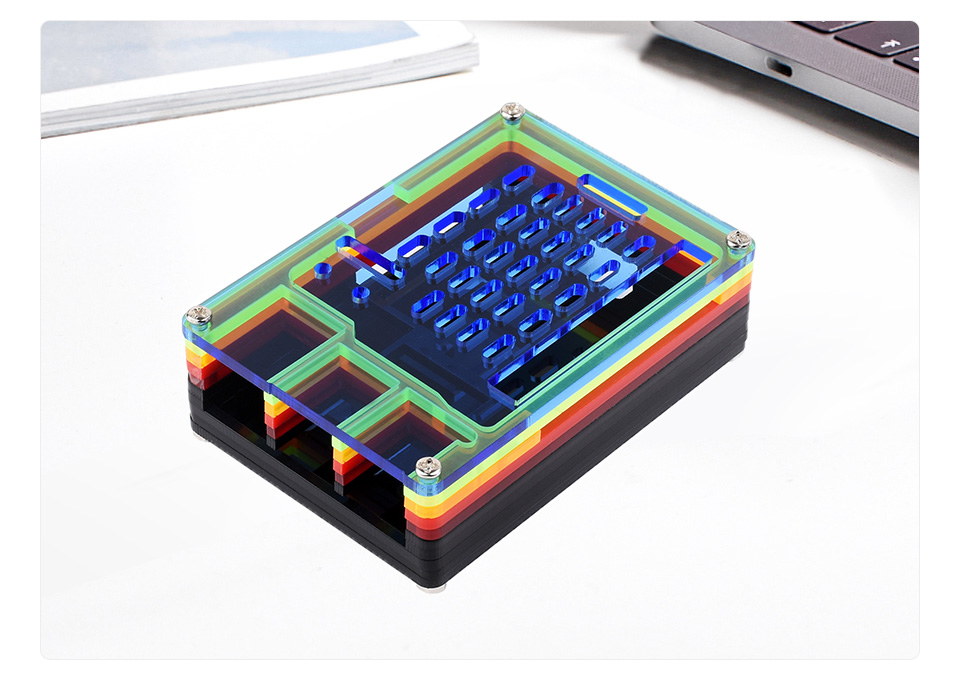
* for reference only, please refer to the Package Content for detailed part list
Buďte prvý, kto napíše príspevok k tejto položke.